It seems that every news outlet lately has been talking about 3D printing in some way or another. 3D printing in itself may seem like a magical way of making products, so let me lift the veil. In this series of blog posts I will explain all the aspects of 3D printing needed to start printing (or order prints) yourself. I’ll talk about downloading or designing a model, finding the right programs, and printers or print services. This post is all about the basics.
This is how anyone can get started with 3D printing.
What is 3D printing?
3D printing is a fabrication technique that uses additive manufacturing. Additive manufacturing means that material is added to the model, rather than it being machined away. Almost all printers build models by slicing the 3D model into layers of a set thickness, and building the model layer by layer. This can be done using various methods, the most common of which are Fused Deposit Modelling (FDM) , Selective LASER Synthering (SLS), Stereolithography (SLA). Consumer printers are often of the FDM type, and it’s the type pictured below.
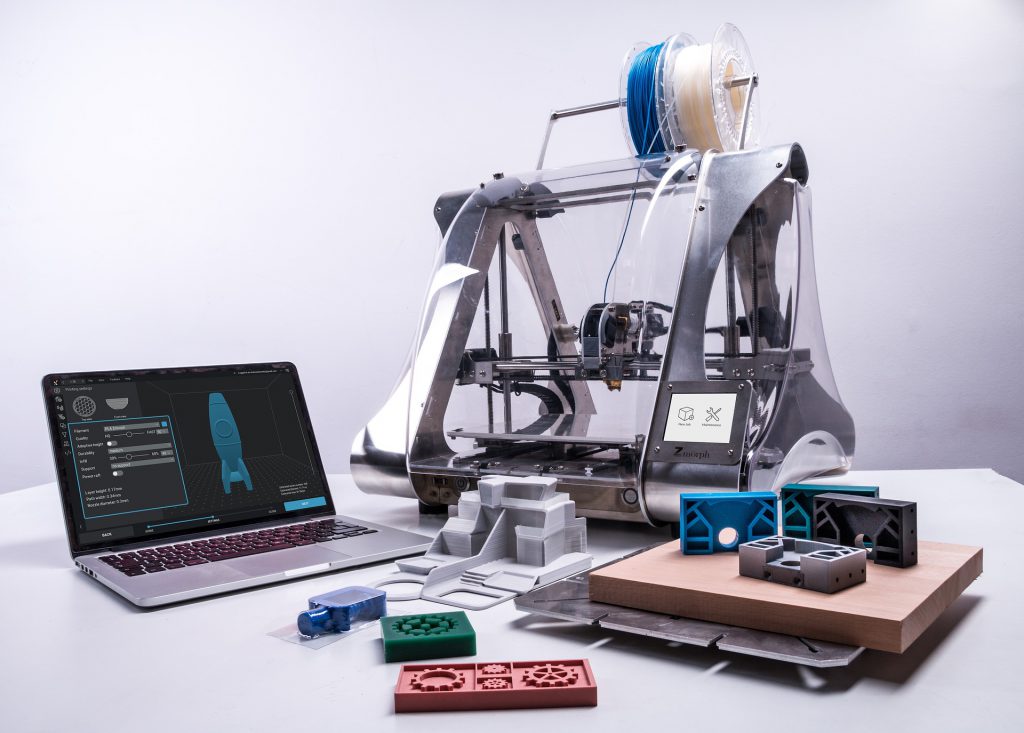
Fused Deposit Modelling (FDM)
FDM works by taking a source material in the form of a long wire, called filament, and heating it up to the point of becoming maleable (not quite melting). This heated up material is then extruded through a calibrated hole on the print head (typically less than 0.5mm), and deposited in the form of your model. A set of motors controlling different axes position the print head. This is a cheap method of printing, and this shows in the surface quality and details of prints.
Selective Laser Synthering (SLS)
SLS works by selectively fusing powder together, by heating it locally with a laser. Each layer of the model is created by depositing a new layer of powder over the full width and depth of the printable area, and fusing it in the right place. This is a much more expensive method of printing, often only reserved for industrial printers. This method yield tough prints with high details, but stains easily.
Stereolithography (SLA)
SLA takes a bath of resin wich hardens at certain frequencies of light, and creates each layer of the model by projecting that layer into the resin. The model is slowly lifted out of the resin and later cured. This method yield high detail prints, but isn’t as tough as SLS prints and is therefore often used for visual models. Please beware that the resin used in printing is toxic in its liquid form.
What do you need to get started?
To start printing you’ll need the following:
- a model (own design or downloaded)
- a printer or print service
Easy, right?
How to get a model
You can either design your own model in a 3D program, or download a model made by someone else on various sites. There are a meriad of tools available for designing a 3D model, but if you’re just starting out, I recommend TinkerCAD. TinkerCAD is a free online design tool by Autodesk, one of the leaders in CAD programs (Computer Aided Design). The design shown on their frontpage are colorful and slightly childish, but don’t underestimate how powerful this free design suite is.
You can also find a lot of sites offering 3D models in STL format (the format needed for 3D printing), but my favorite site is Thingiverse. That site has a large userbase and active community plus everything is published under GPL (General Public License), which means it’s all free. The handy thing about sites like Thingiverse is that the files you download are ready for printing, no converting formats, or editing in a 3D program.
Selecting a printer or service
Printer
Selecting a printer can be a daunting process, due to the sheer amount of different printer out there. There’s a printer for any price category, and you can spend as much as you want. Most consumers will have more than enough capability in a FDM type printer, and I personally own and love the Anycubic i3 Mega. I’ve heard good things about the Ender 3 and Creality CR-10 (I am not affiliated with any of these brands). If you are on Reddit, there is a large and active subreddit dedicated to 3D printing.
If you choose to buy a printer and print yourself, you will also need a slicer program. This is the program that converts your 3D model into code that your printer can use to print the model.
Service
I recommend searching online for a service, as these are largely dictated by locale. These services, like printers, have a pricing for every budget. It’s a good idea to think about what your 3D print should do before getting a quote. Will it be functional or visual? Will it need to handle a lot of stress? Some professional services offer different printing techniques and materials to suit even industrial needs, but these come at a price. I always recommend local independent printing services. These are often (not always) enthousiastic hobbyists who will gladly advise and help you.
Another option that might be available to you is the makerspace, fablab or hackerspace. These are places where you can go, fabricate your own things, or get advise and guidance. They usually have fabrication equipment available for rent, ranging from 3D printers to (in some cases) CNC lathes and mills. If you are interested in 3D printing, fabrication, or the Maker movement in general, I highly recommend visiting one of these places near you.
What other info would you like to see on 3D printing? Reach out in the comments below.
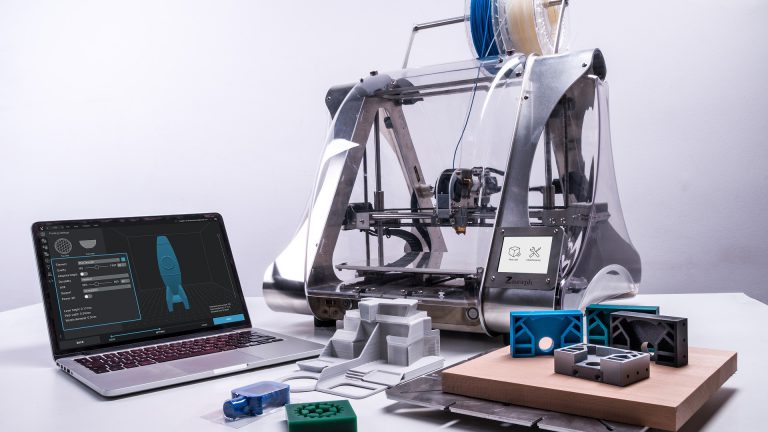






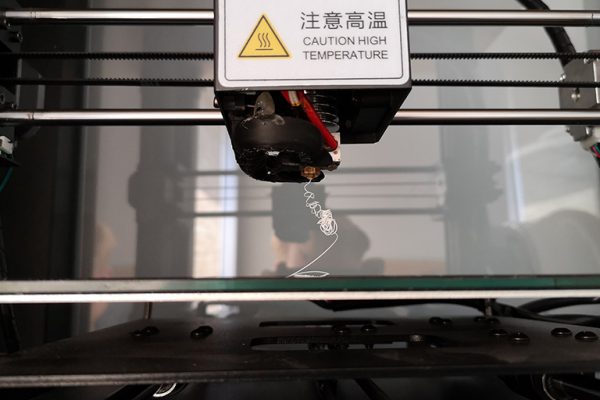

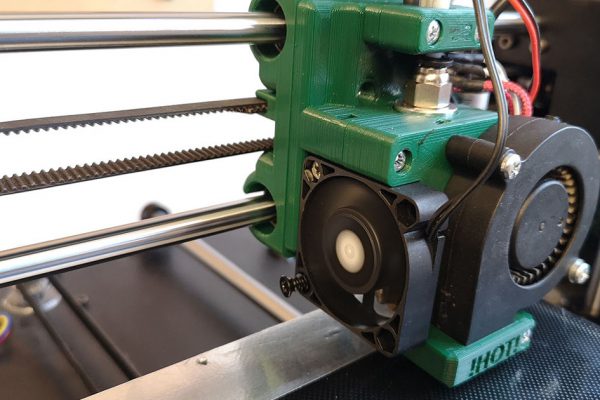
Hello
I had visited your store last week, and I saw very nice Printer.
Today I wanted to order it, but can not find it anymore in your shop.
it looks like the first photo on this site http://bit.ly/PhotoPrinter6382
Mail me if you are going to sell it again.
I hope soon so that I can place an order.
I’ll wait.
Regards
I do not have a store, what store are you referring to?
This is truly useful, thanks.
Pretty nice post. I just stumbled upon your weblog and wished to say that I have truly enjoyed browsing your blog posts. After all I will be subscribing to your rss feed and I hope you write again very soon!
Greetings from Florida! I’m bored at work so I decided to browse your site on my iphone during lunch break. I love the information you provide here and can’t wait to take a look when I get home. I’m amazed at how fast your blog loaded on my cell phone .. I’m not even using WIFI, just 3G .. Anyways, good site!
Hello, Neat post. There’s an issue with your web site in web explorer, could test this… IE still is the marketplace chief and a big section of other folks will pass over your magnificent writing because of this problem.
Can you describe the problem, when I test with Edge, it looks fine.
I simply couldn’t leave your site before suggesting that I really loved the standard information an individual supply for your guests? Is gonna be back continuously in order to check up on new posts
Could you explain a little more?
It’s really a cool and useful piece of info. I’m glad that you shared this helpful info with us. Please keep us up to date like this. Thanks for sharing.
Thank you for your kind words 🙂
Hi there! This is kind of off topic but I need some help from an established blog.
Is it very difficult to set up your own blog? I’m not very techincal but I can figure things out pretty fast.
I’m thinking about creating my own but I’m not sure where to start.
Do you have any tips or suggestions? Thanks
I did this using a managed wordpress account and standard themes. It’s very easy to figure out. You could also check out sites like Medium.
Having read this I thought it was extremely enlightening.
I appreciate you finding the time and energy to put this article together.
I once again find myself spending a significant amount of time both reading and
leaving comments. But so what, it was still worthwhile!
Great paintings! This is the type of information that are supposed to be shared around the web. Shame on the seek engines for now not positioning this post higher! Come on over and discuss with my web site . Thanks =)
I like what you guys are usually up too. This kind of clever work and coverage! Keep up the very good works guys I’ve incorporated you guys to blogroll.
Everything is very open with a really clear clarification of the challenges.
It was definitely informative. Your site is useful. Thank you for sharing!
I really liked this post i actually read your blog fairly
often, and you’re consistently coming out with pretty great stuff.
I embedded this on my facebook, and my followers really liked
it. I really admire the good work 🙂
Thank you very much, anything you’d like to see next?
Hello there, I found your blog via Google while looking for a comparable
matter, your web site came up, it appears to be like good.
I have bookmarked it in my google bookmarks.
Hi there, simply was alert to your weblog thru Google, and
located that it is truly informative. I am gonna watch out for brussels.
I’ll be grateful if you happen to proceed this in future.
Many folks might be benefited out of your writing.
Cheers!
I loved this post! i try to read your blog fairly often,
and you’re consistently coming out with some great stuff.
I contributed this on my facebook, and my followers adored it.
Continue the great work 🙂
Thank you, always great to hear someone enjoys my writing!
Every weekend i used to pay a visit this web page, for the reason that
i want enjoyment, for the reason that this this site conations
really pleasant funny information too.