You’ve started researching 3D printers and you see acronyms (sorry, initialisms) like FDM, FFF, SLA, SLM, PLA, ABS, PETG. FFS! What are you going to do with all those? Let this be your guide into the wonderful world of consumer 3D printing. The basics post in this series already briefly explained some of these terms. The focus here is consumer 3D printing, but for a full explanation on all the techniques head over to All3Dp. In this post you’ll read about different print methods that home printers commonly use, printer construction, and what to look out for when buying a printer.
Printer types
The full list on All3Dp shows 10 different printing techniques, but home printers only generally use 2 of those techniques. Home printers generally use DLP or FDM printing, so those are the 2 I’ll explain here.
FDM printing
FDM stands for Fused Deposit Modelling, and is sometimes referred to as Fused Filament Fabrication. This is the technique most home printers use, and these are generally cheaper to buy and run than DLP printers. FDM printer use a source material in the form of a long wire, called filament. You buy filament by weight, and it comes on a spool which you mount on your printer, or on a separate stand near your printer. The printer uses a motor, called the extruder, to feed the filament to the print head. The print head heats the filament until viscous (not liquid), and pushed through a hole with a precise diameter. The head then moves sideways and up to build the model. Some printers have the extruder mounted on the print head. The video below shows how an Ultimaker 2+ build a model.
Any FDM printer will have a maximum speed of movement for the print head. This is usually limited by a number of factors such as stiffness of the frame, motor torque, weight of the print head, etc. Above certain speeds, FDM printers will start to produce artifacts in prints, or lose their calibration. Setting print speeds too high might even damage the printer.
There are a lot of different filaments. Different brands use different formula, and there are a lot of exotics. For example thermochromic filament, which changes color when exposed to heat, or foodfill filament. 1kg of regular filament should cost between €20 and €30, with more exotic filaments costing more.
Cartesian vs delta
FDM printers come in 2 main flavors: Cartesian and Delta. These are different methods of constructing the printer, and both have pros and cons.
Cartesian
The Ultimaker is a Cartesian printer, meaning it has separate linear axis for the XYZ directions. The print head moves in X and Y direction, while the bed moves in the Z direction.  Other printers change the division of axis, the Anycubic i3 Mega moves the head in the X and Z direction, whilst the bed moves in the Y direction. A Cartesian system is a method of describing 3 dimensional space using 3 axis, as shown on the right. When viewing a printer from the front, the X axis is left/right, Y is front/back and Z is up/down. Any position can be described with the XYZ terms. Cartesian printers typically have a cubical build volume. A normal build volume is 200x200x200mm for a Cartesian printer.
Other printers change the division of axis, the Anycubic i3 Mega moves the head in the X and Z direction, whilst the bed moves in the Y direction. A Cartesian system is a method of describing 3 dimensional space using 3 axis, as shown on the right. When viewing a printer from the front, the X axis is left/right, Y is front/back and Z is up/down. Any position can be described with the XYZ terms. Cartesian printers typically have a cubical build volume. A normal build volume is 200x200x200mm for a Cartesian printer.
Another commonly available type of printer is the delta printer, this printer is constructed differently from the Cartesian printer, and is also an FDM typ printer. This machine uses 3 motors that move 3 carriages up and down. The print head position and height are determined by varying the height of each individual carriage. Delta printers typically have a cylindrical build volume, and a smaller area than Cartesian printers. Delta printers generally have rods connecting the carriage to the print head. If these aren’t stiff enough, they can cause problems at higher speeds. The inertia will at some point start to bend the rods, which leads to decreased precision.
How to choose
Cartesian printers like the Ultimaker and Anycubic are more popular, which means more support from online communities. Delta printers are designed to print fast, and most can print a good deal taller than Cartesian printer. The speed advantage is especially true when printing circular products on a delta printer. Cartesian printers are more user friendly in my experience, though Delta printers have a loyal fan base.
DLP printing
DLP stands for Digital Light Processing, and it is a different beast from FDM printing altogether. This method uses a liquid resin bath, which hardens when exposed to a certain light wavelength. The model is lifted bit by bit, until the model is complete. DLP produces very detailed prints, and is a favorite for printing custom miniatures. The resin used in DLP printing is toxic, and should be used carefully. Watch out with kids and pets! The prints require a curing in a special chamber. You can watch the process in the video below (starting at 8 minutes).
Which is for you?
FDM cartesian printers usually have the largest build volume, and are the cheapest option. They are also the most user friendly to start with. If precision is what you’re after, a DLP printer is king. Though they come at a higher cost, just be sure to always take safety precautions. Even the fumes of the liquid resin are hazardous. The Delta FDM printer is very good at specific jobs, high speed circular prints, plus it looks really cool in operation.
Please reach out in the comments if there’s something you’d like to know more about, or if I’m blatantly wrong about anything :P.









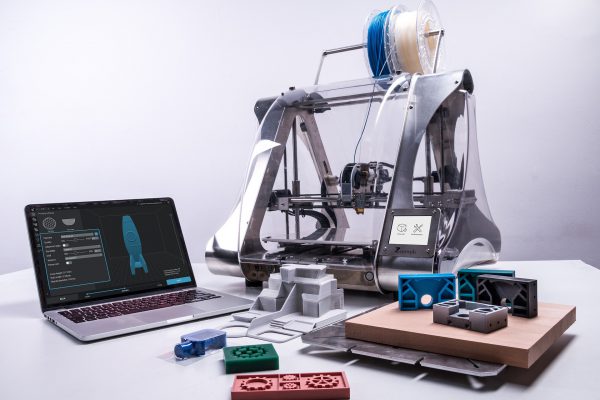
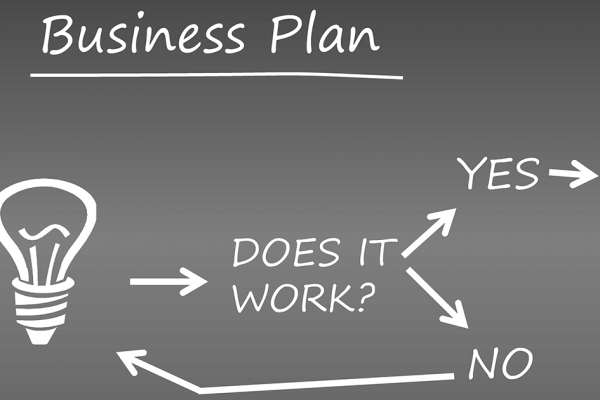
3D printers service is one of the great innovation of printers world. Its slight difficult to get started in primary level. Your informative article can help to choose the best one!
Thanks! again.
Good to hear, good luck and have fun!
Heya i am for the first time here. I found this board and I find It truly useful & it helped me out a lot.
I hope to give something back and help others ike you
aidred me.